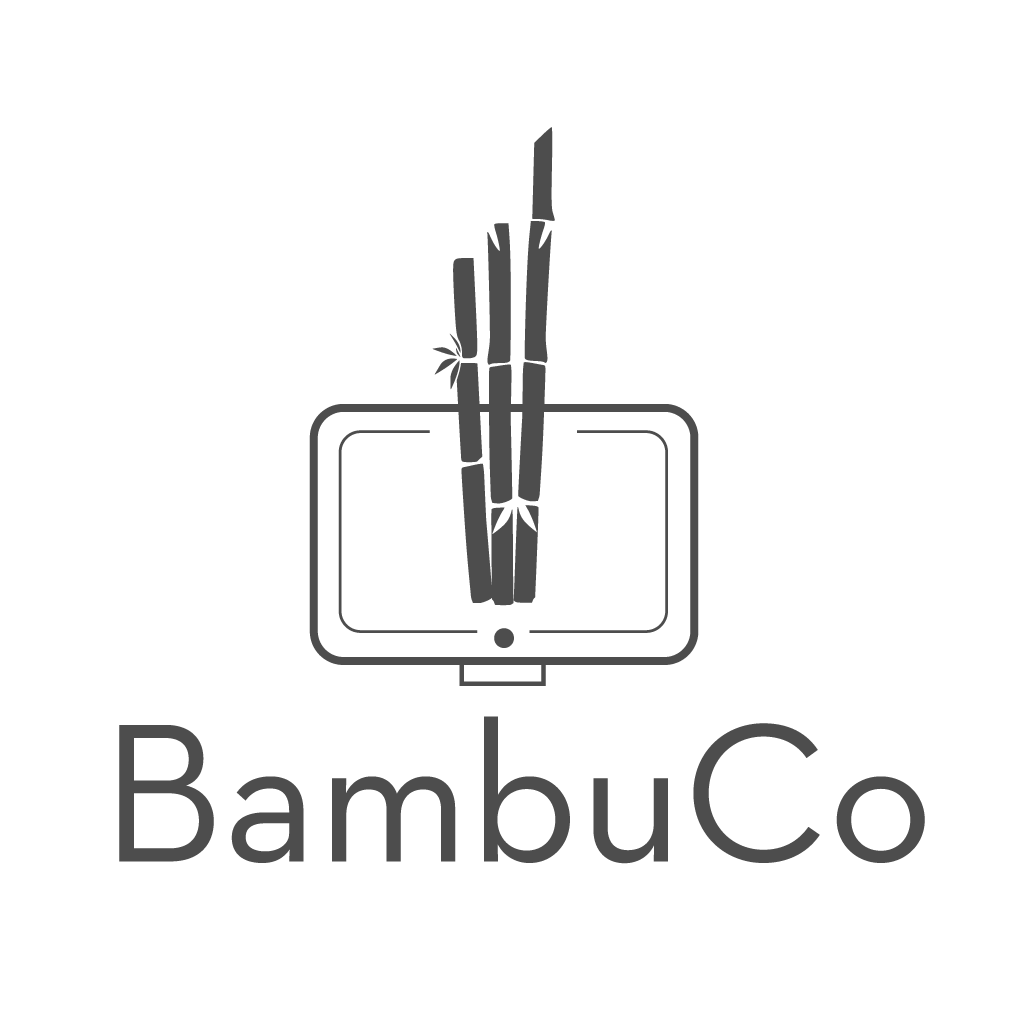Ludifica is a Moodle block type component. The project sources are openly available on Github.
To install the component, use the package installer if available in the platform administration or download the respective version, unzip it in the blocks/ folder of your Moodle platform and proceed with the installation from the administration notifications page.
If you have a problem with the block or are interested in contributing an idea, you can share it with us. Enter the following link: github.com/bambuco/moodle-block_ludifica/issues
Available versions here.
Once installed, you can use the default information or proceed with your customization as indicated in the block’s general configuration manual.